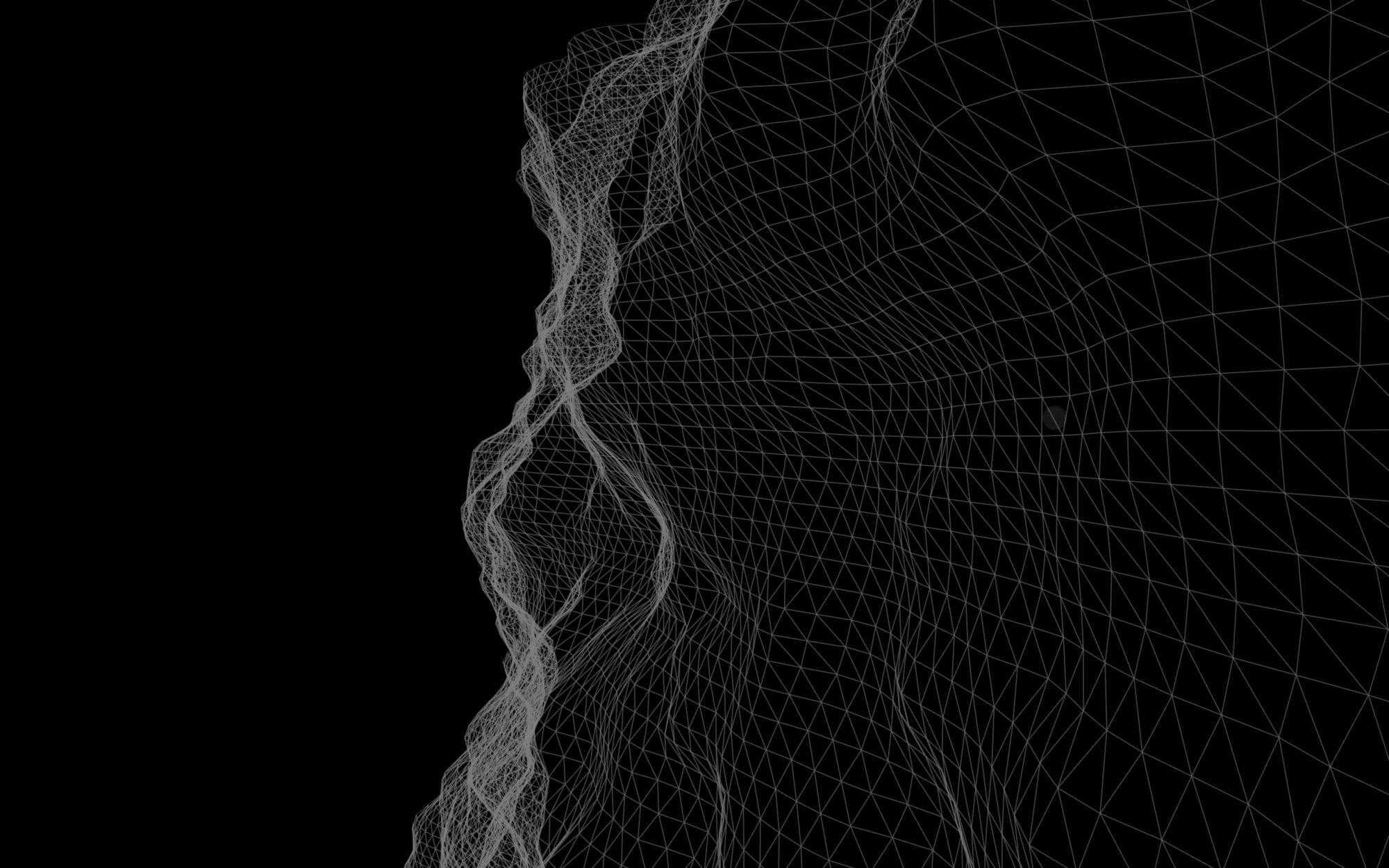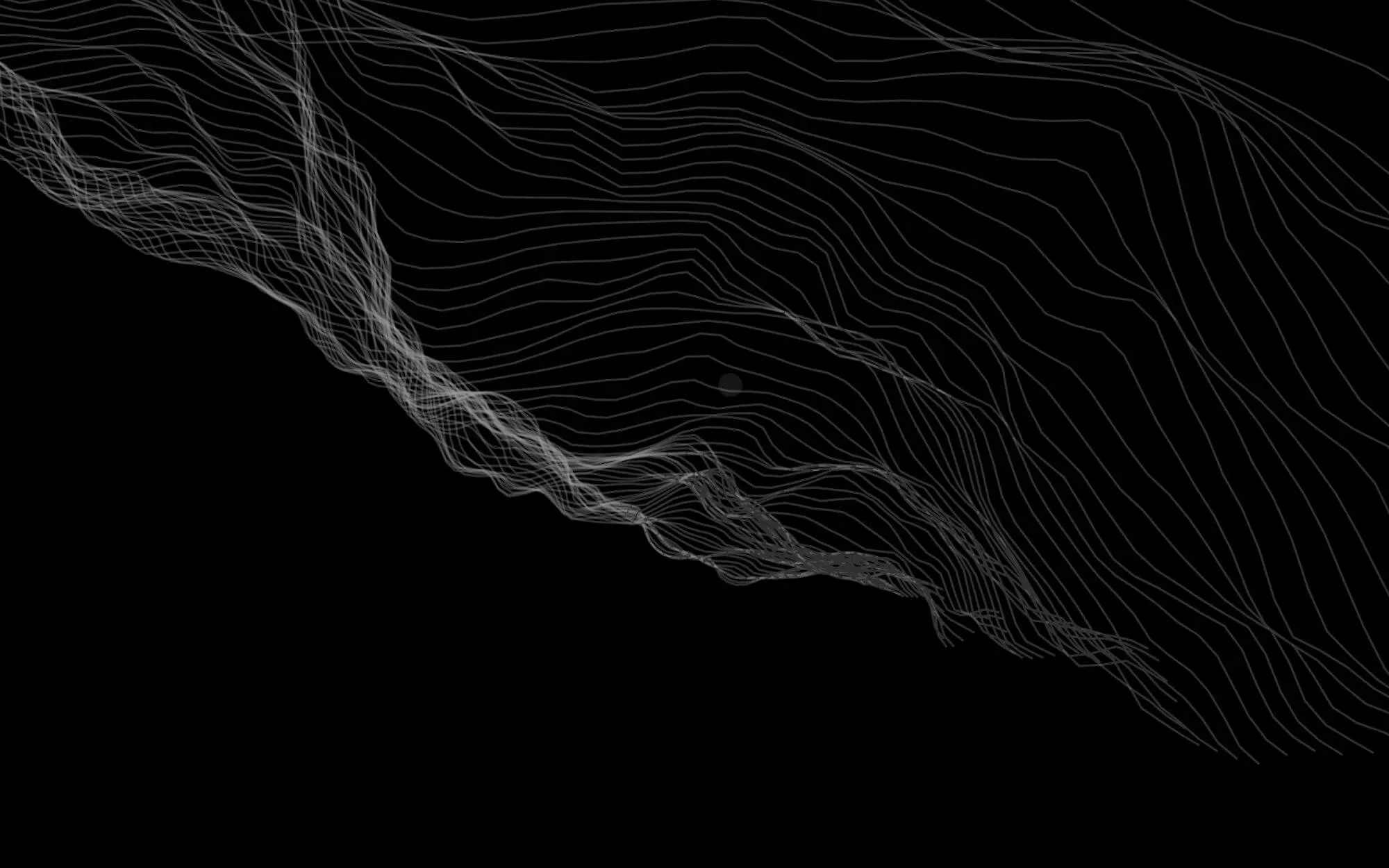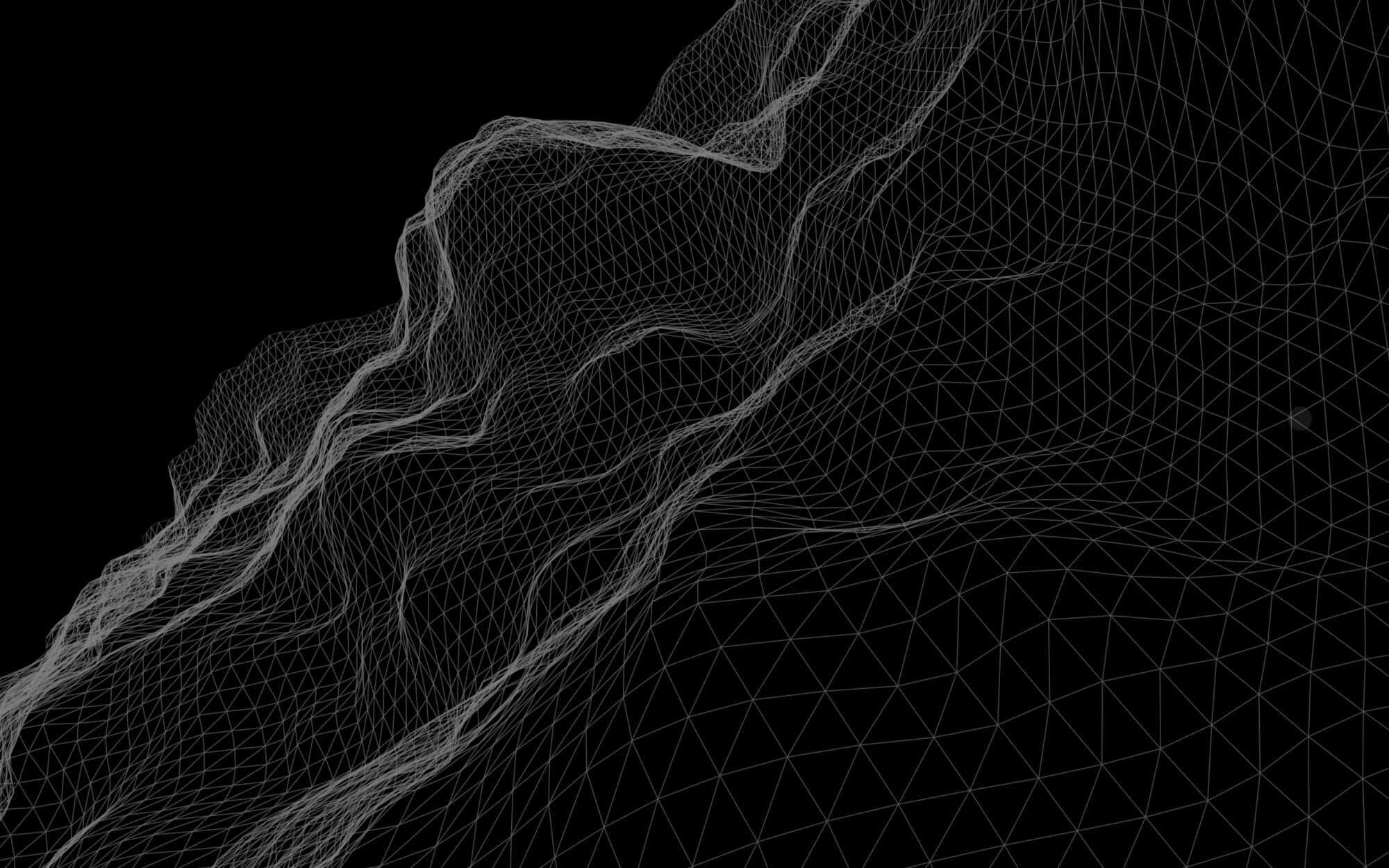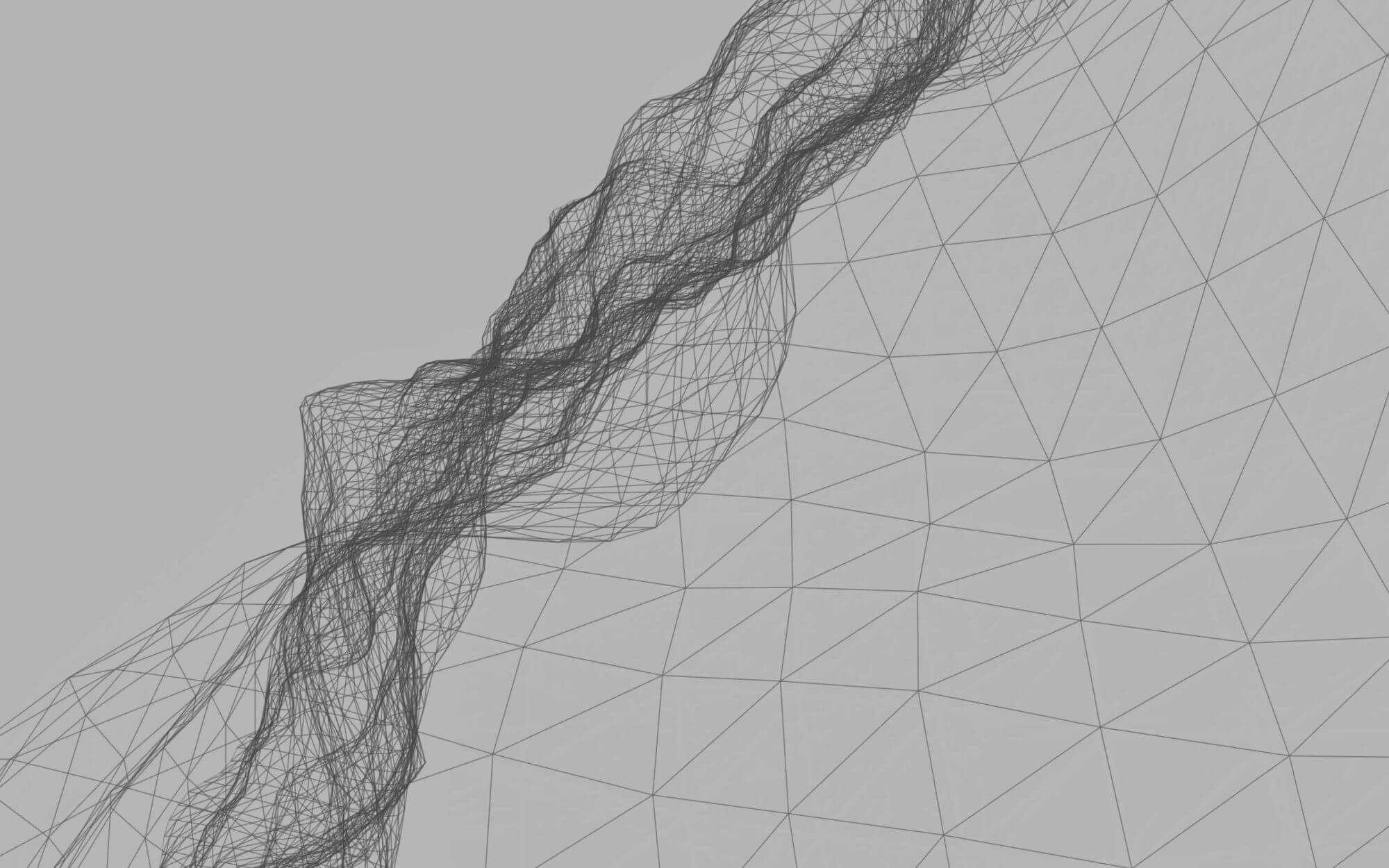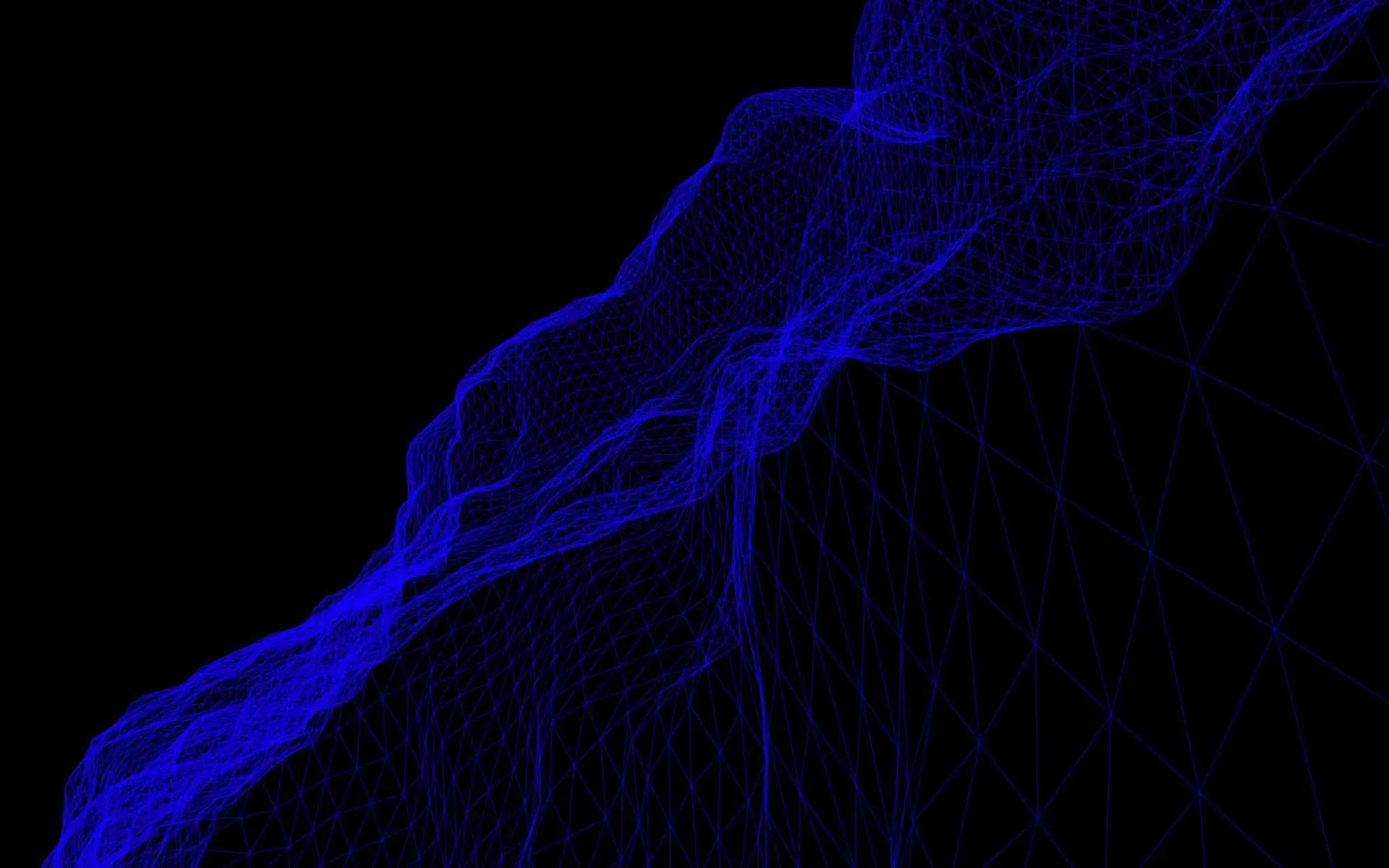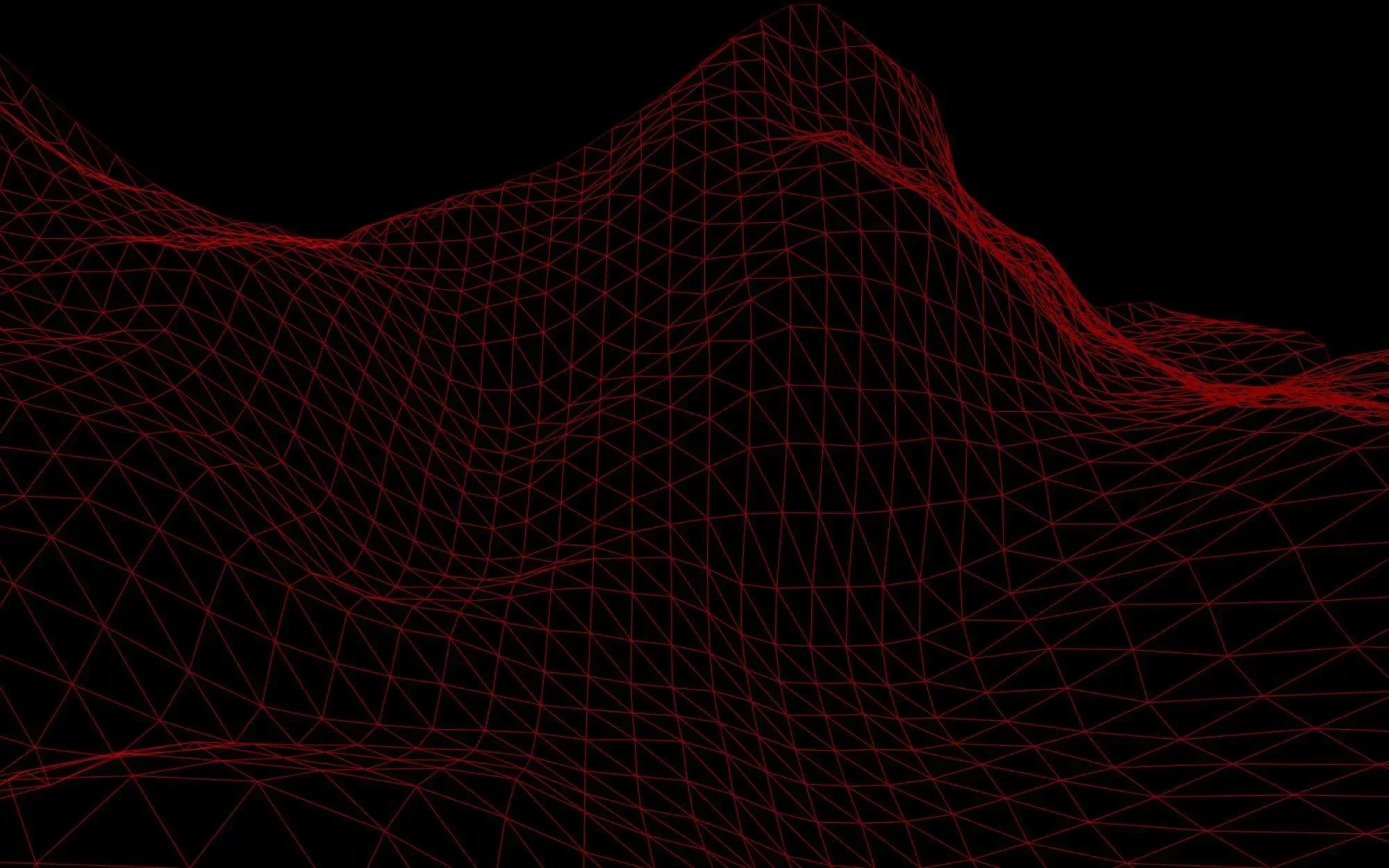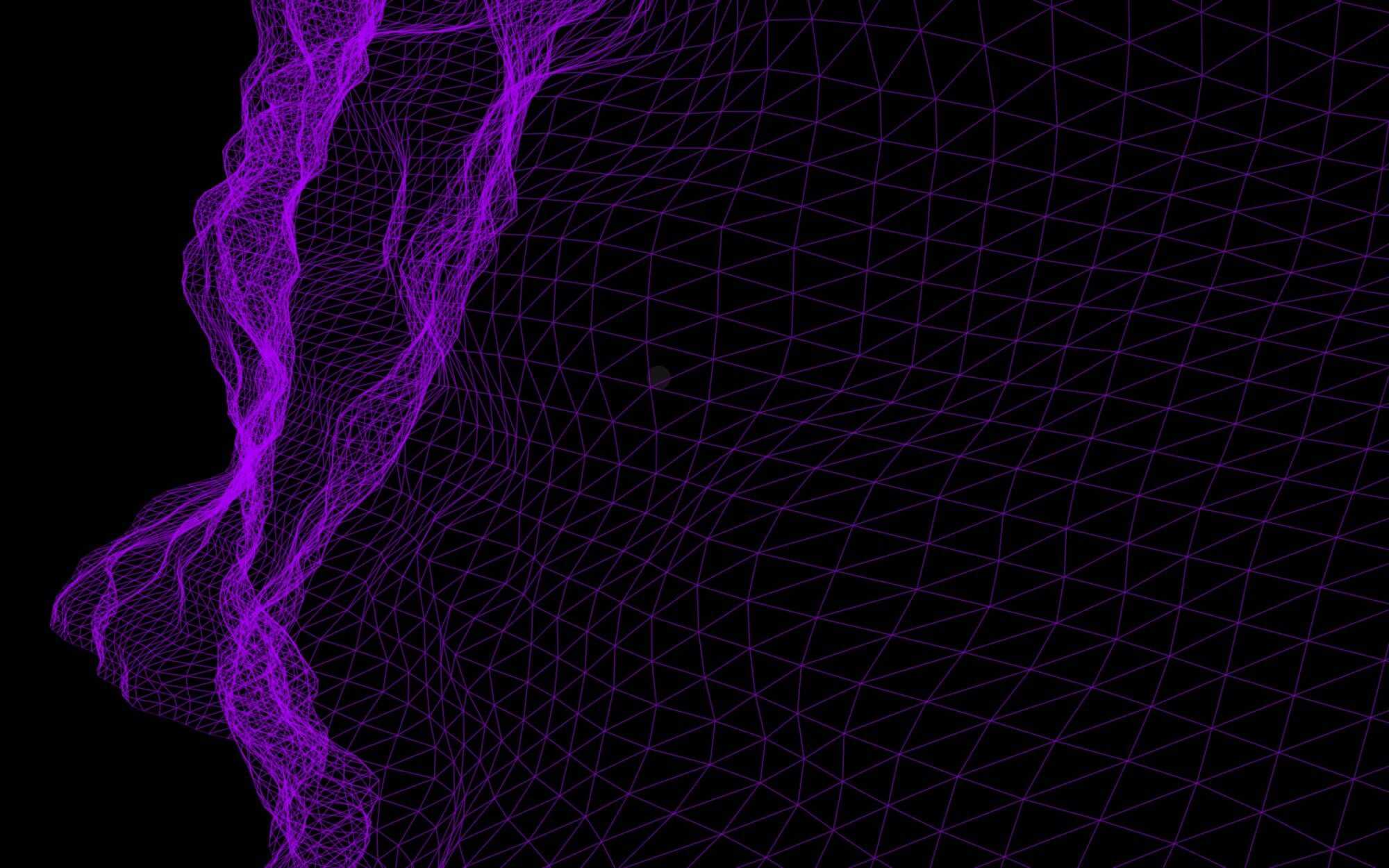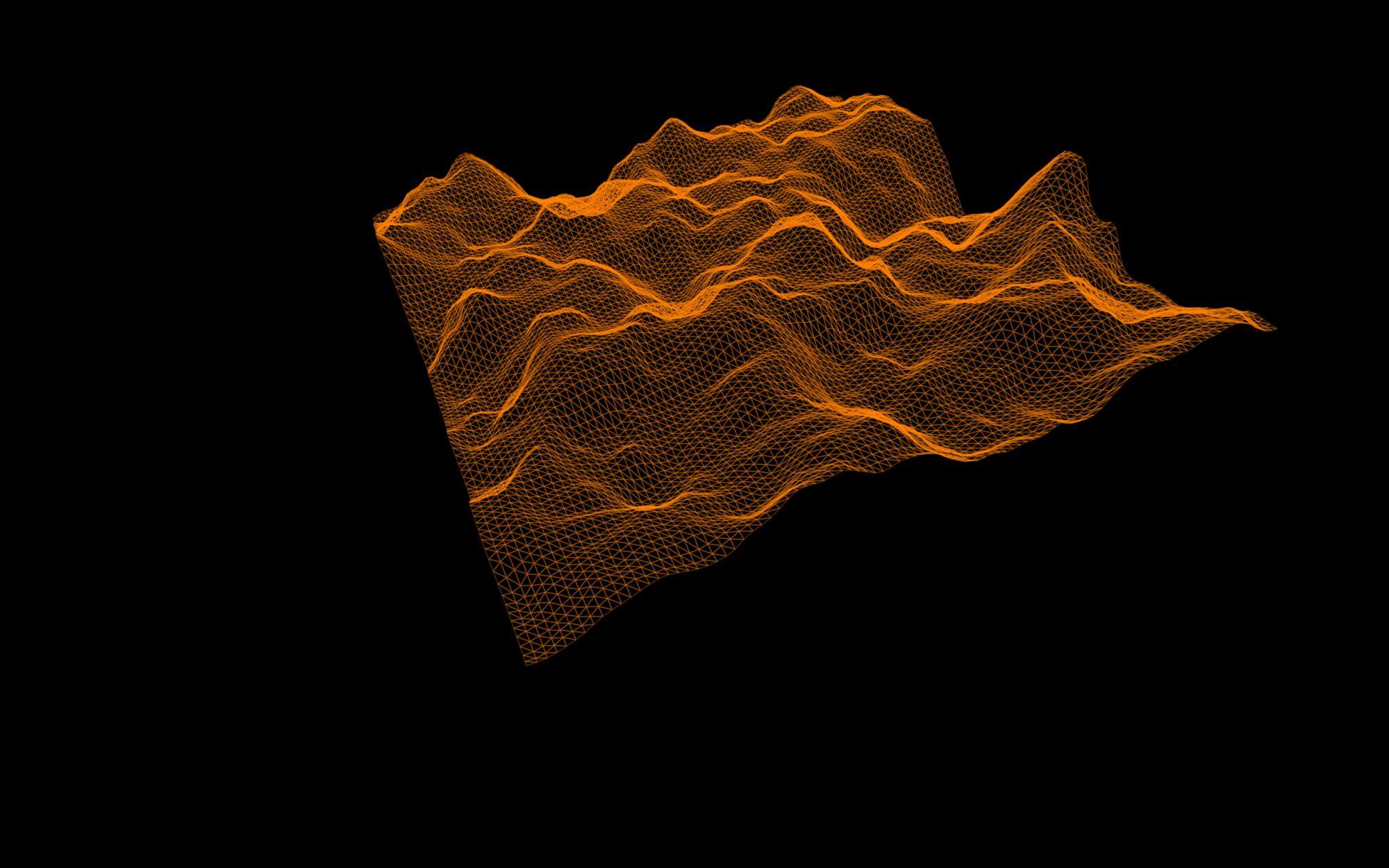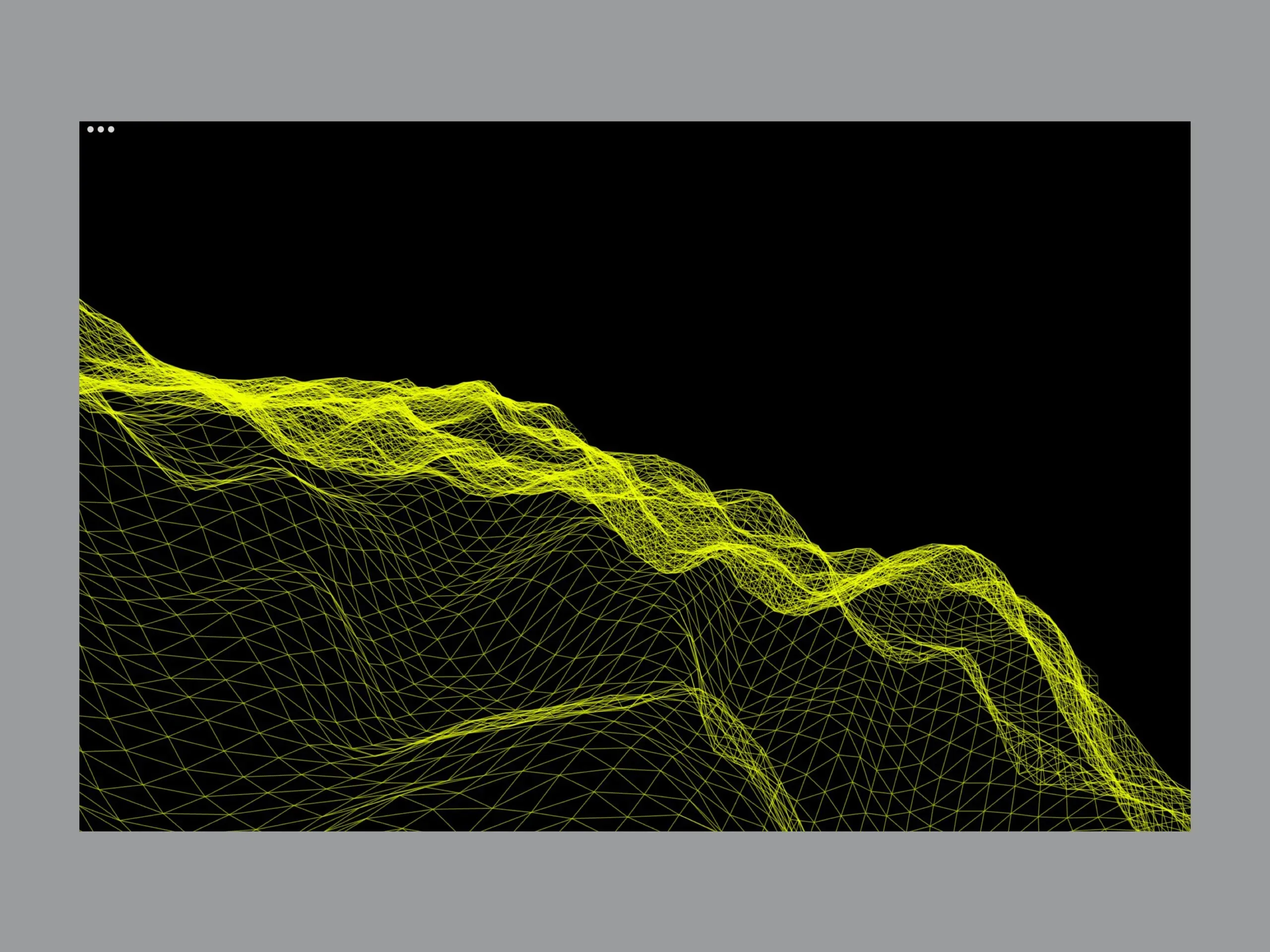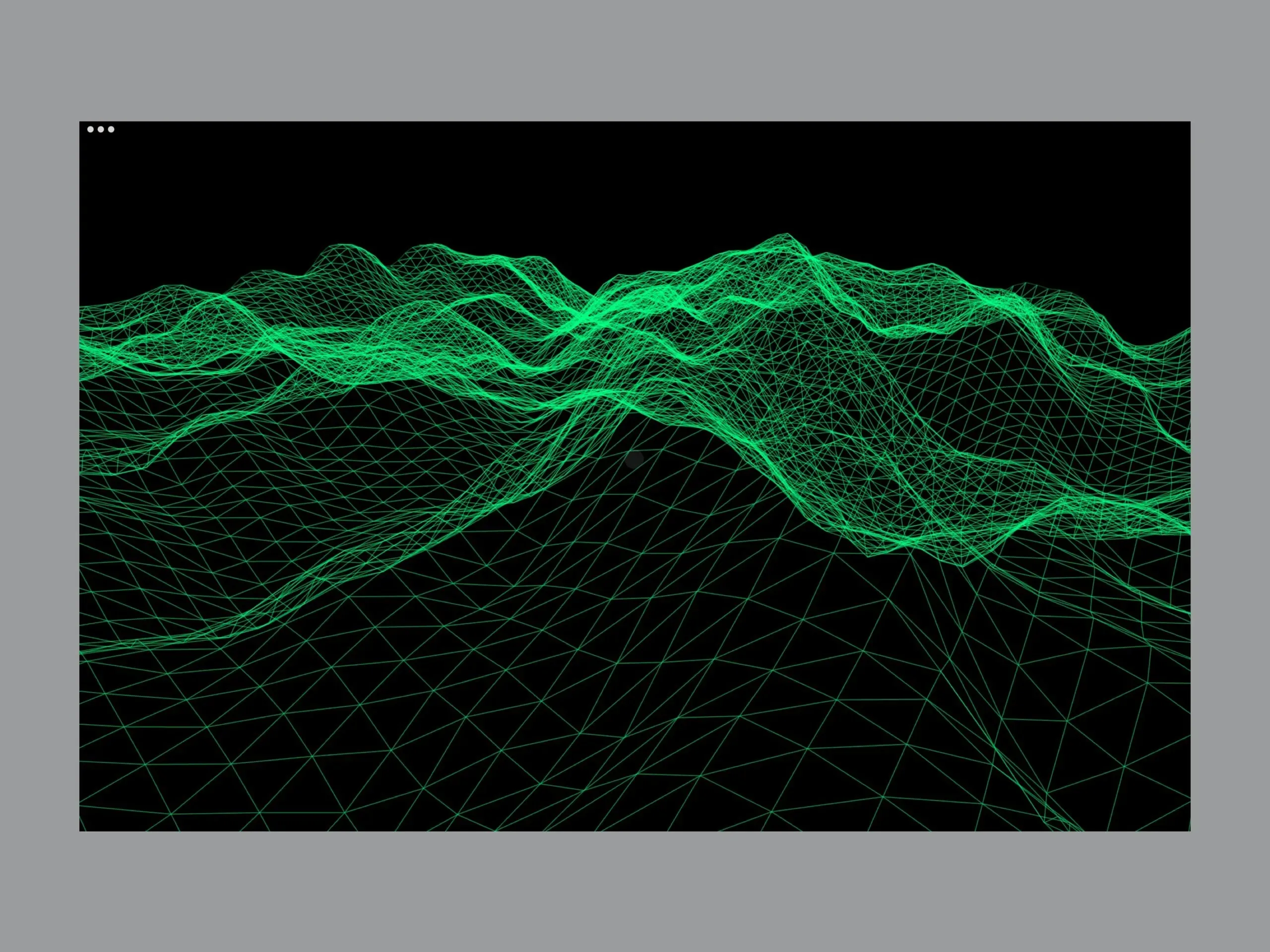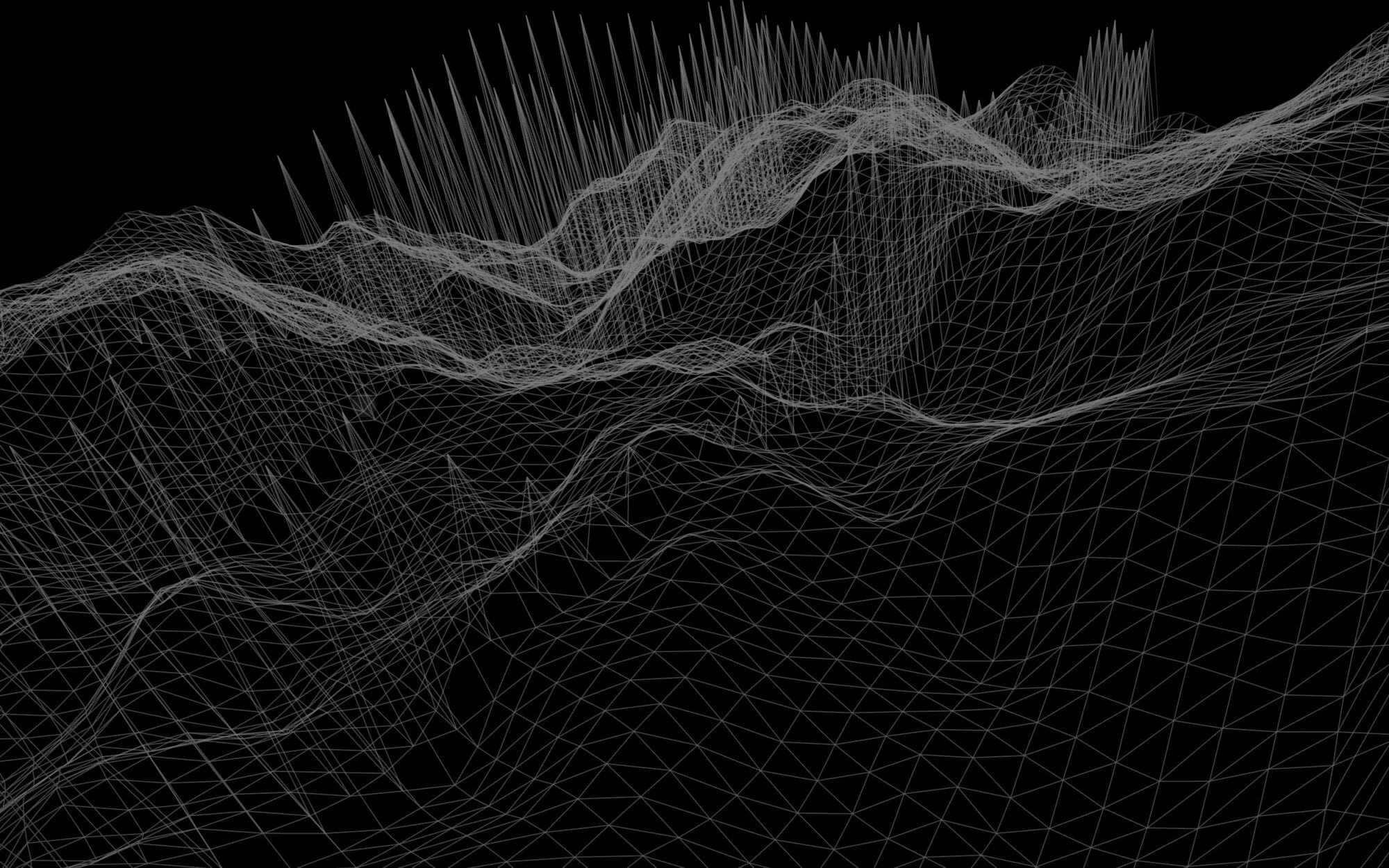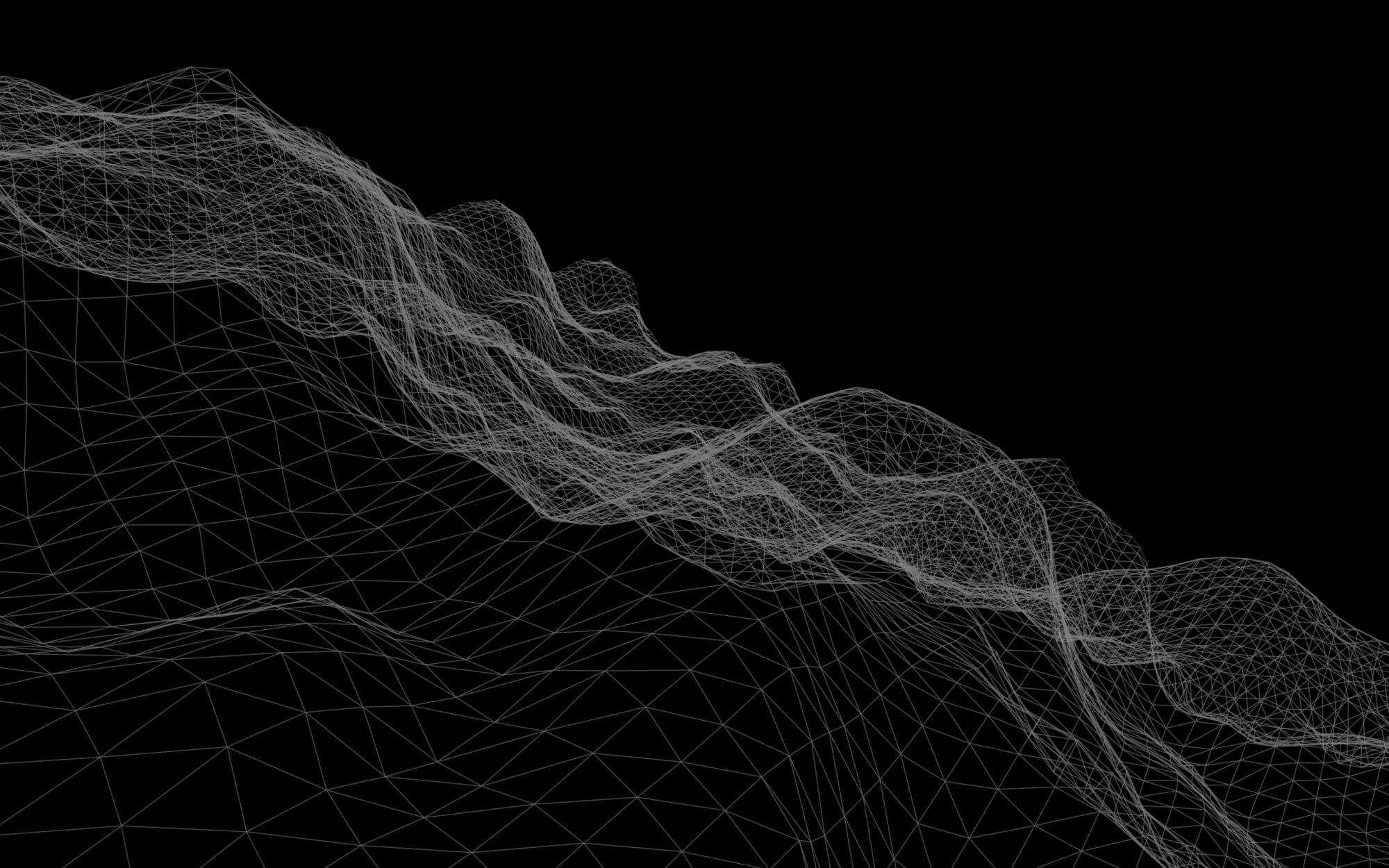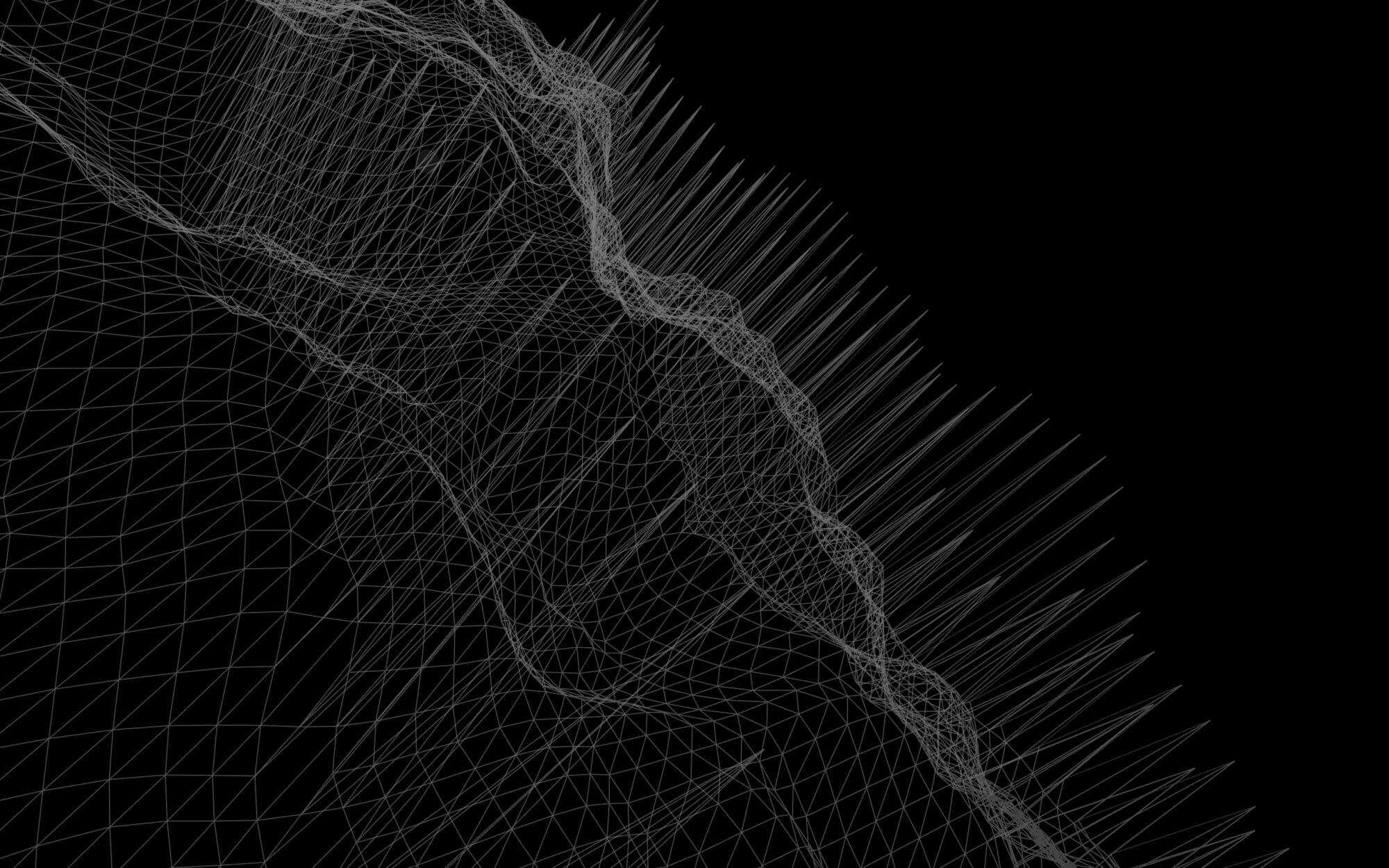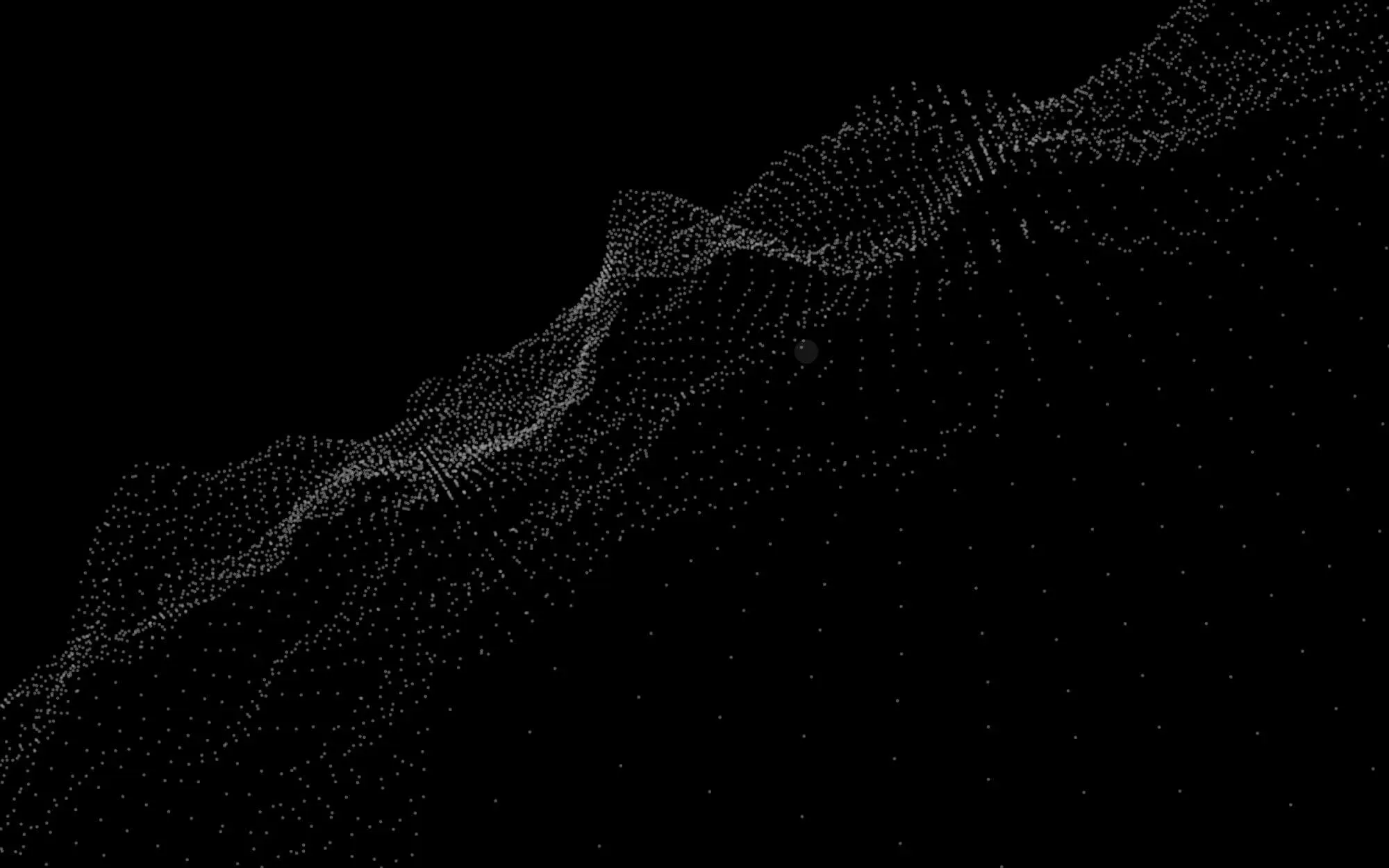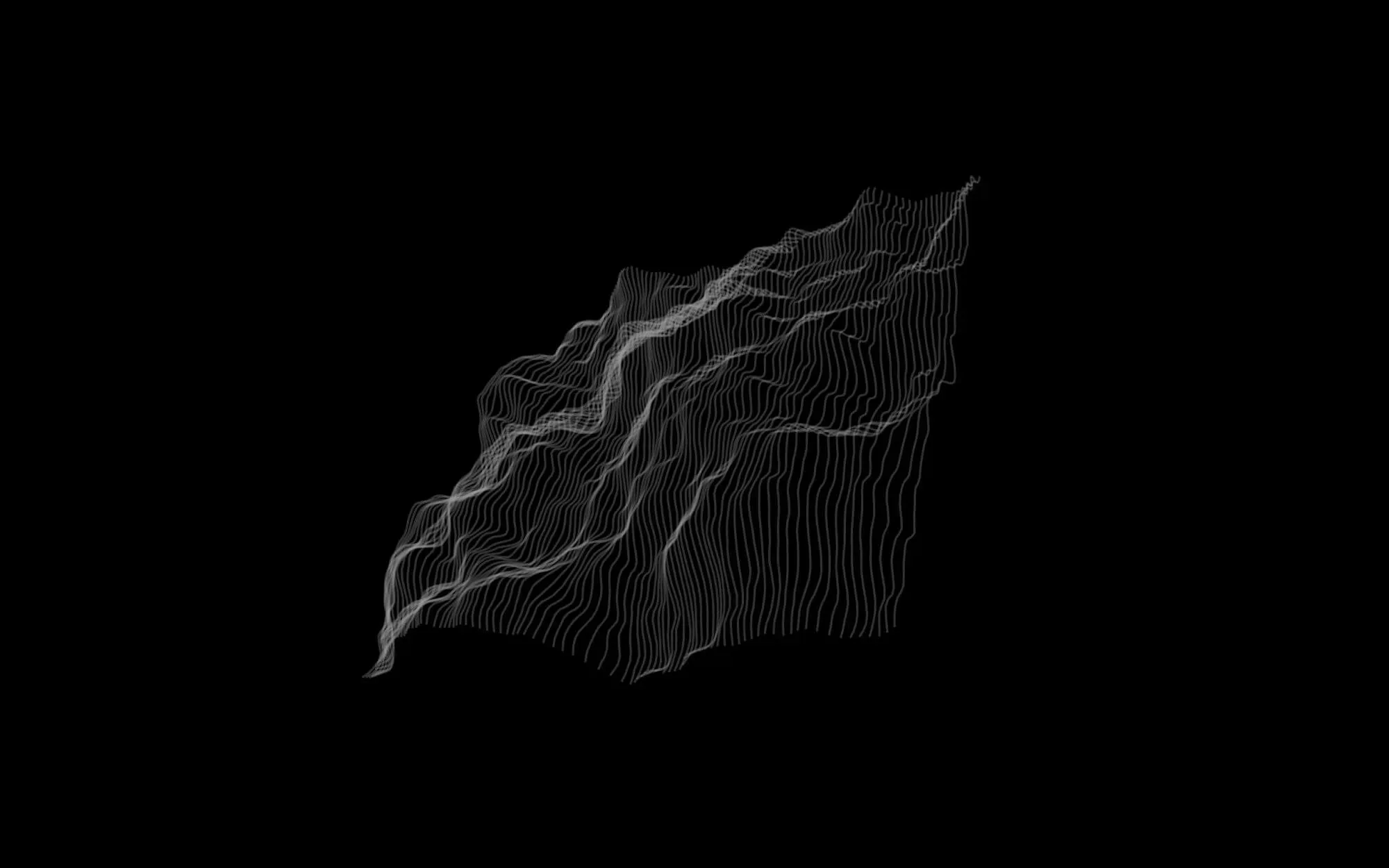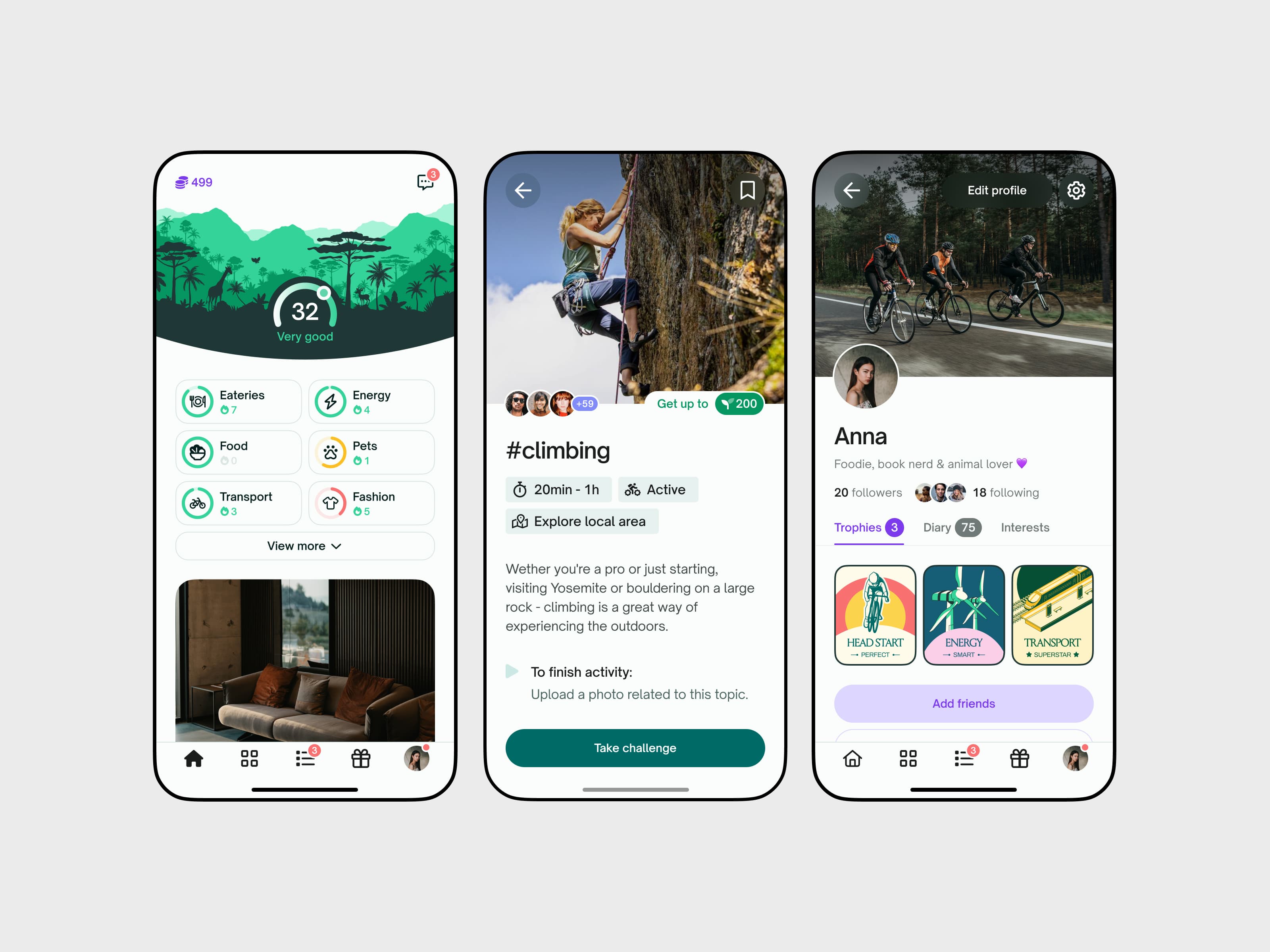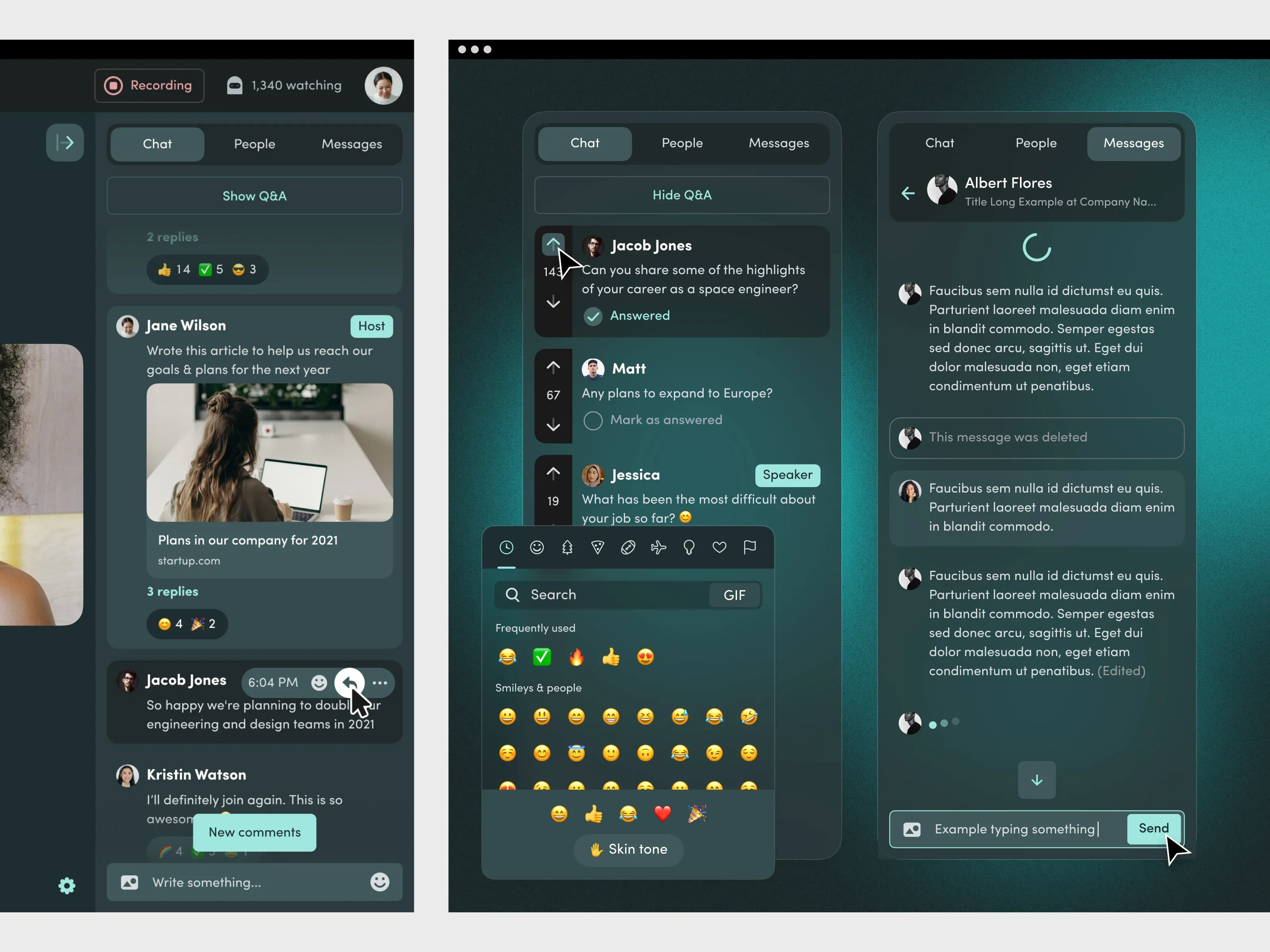The project
This assignment is a part of Programming Bootcamp I attended at The Hague University of Applied Sciences. This bootcamp lasted five days and at the end of each day, I was asked to code an app based on certain requirements. 3D Interactive Wave app (let's call it Z3D0 from now on) is programmed entirely by myself in Java using Processing and one preprogrammed library. Tested on Mac.
The assignments were getting more and more challenging to program and I was able to improve my coding skills. Overall it was one of the most intense classes I've ever attended and an amazing experience. There were total of 5 assignments and I spent about 7 hours working on this final project for Programming Bootcamp.
How the app works
The wave is randomly generated and looped in 3000 by 3000px square in the 3D interface. I wanted to increase the potential of this app by making the user more immersed in the visuals. You can freely rotate the wave in any direction, zoom in or out and I even made it possible to change the nature of the wave itself (modes). To turn on colour mode press "X" on your keyboard. You can invert the colours by hitting "I". By pressing "P" or "D" you change the structure of the wave to points.
I also implemented a structure made out of lines which you can see by hitting the "L" key. There is also this weird effect (you can access it by pressing "E") which I initially intended to demonstrate earthquake but the end result generates triangles above and beneath the wave. When you press TAB key, everything freezes. To resume, press any other key. All these modes and structure changes work also with lower case characters so you don’t have to hold shift while pressing "X".
General info
Place
The Hague, Netherlands
Grade
9.5/10
Services I provided
2018
Programming
Motion design
Next projects
Next projects
Fauna — Designing an app that rewards you for being sustainable. It's packed with gamification to motivate users and make it as convenient as possible to switch to a more sustainable lifestyle.
Fauna — Designing an app that rewards you for being sustainable. It's packed with gamification to motivate users and make it as convenient as possible to switch to a more sustainable lifestyle.
Welcome to The Hague — This is a school assignment for Visual Skills class at The Hague University of Applied Sciences. The assignment was to design a three-page website that would showcase in any way something related to the city of The Hague.
Reach.live — Designing lifestyle event hosting platform for professionals to help them easily engage their audience and create memorable experiences.
Reach.live — Designing lifestyle event hosting platform for professionals to help them easily engage their audience and create memorable experiences.